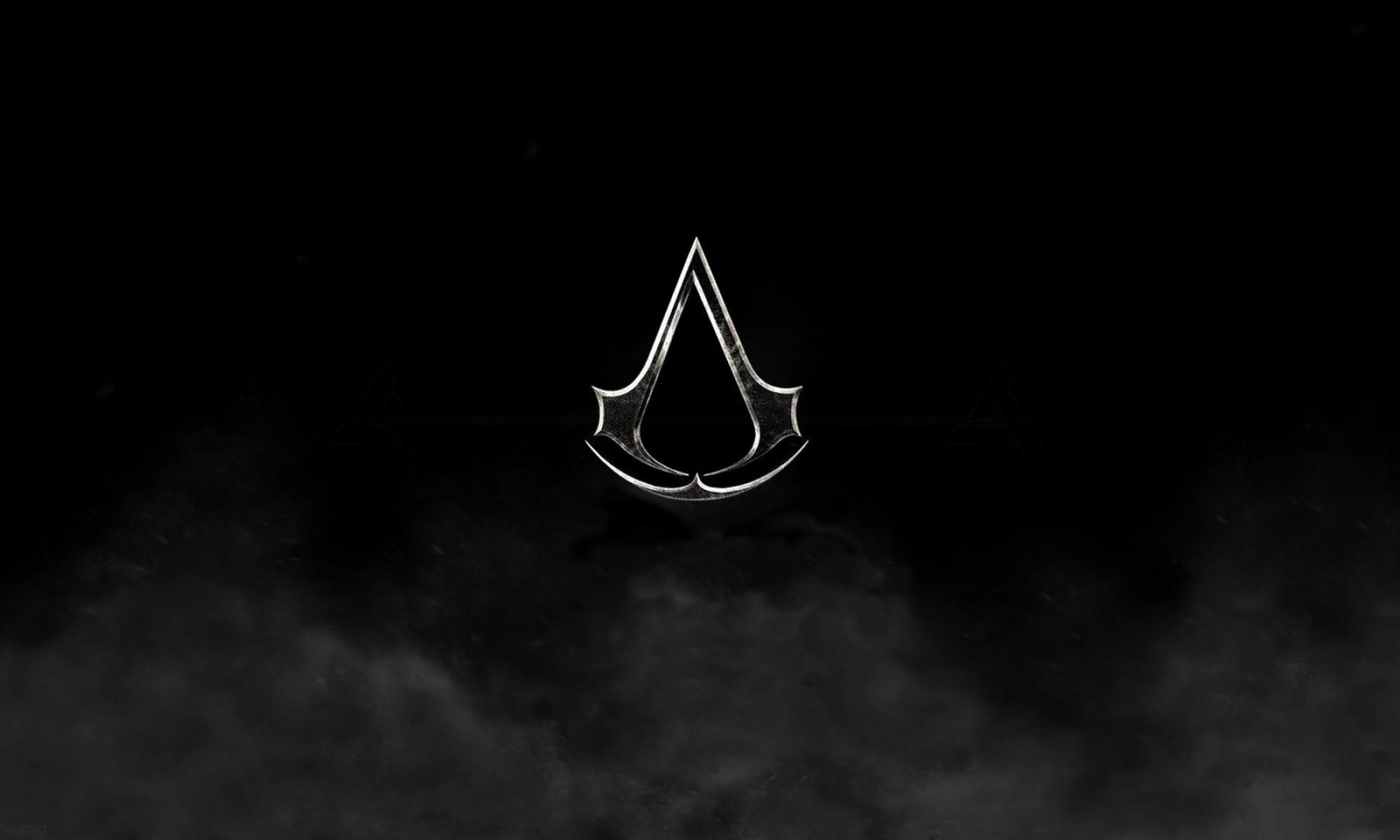Consul服务器
下载consul_1.6.2_linux_amd64.zip,解压至/usr/bin,依赖unzip
mkdir -p /data/consul mkdir /etc/consul.d consul agent -server -bootstrap-expect=1 -data-dir=/data/consul -node=agent-one -bind=192.168.1.95 -enable-script-checks=true -config-dir=/etc/consul.d -client 0.0.0.0 -ui
nohup启动方式
mkdir /var/opt/consul nohup consul agent -server -bootstrap-expect=1 -data-dir=/data/consul -node=agent-one -bind=192.168.1.95 -enable-script-checks=true -config-dir=/etc/consul.d -client 0.0.0.0 -ui >> /var/opt/consul/consul.log 2>&1 &
Nginx服务器
前置依赖
apt-get install -y unzip gcc make
nginx 配置用户和组
groupadd nginx useradd -g nginx -s /sbin/nologin nginx mkdir -p /var/tmp/nginx/client/ mkdir -p /usr/local/nginx
ubuntu编译安装Nginx
apt-get install -y openssl libssl-dev libpcre3 libpcre3-dev zlib1g-dev
./configure --prefix=/usr/local/nginx --user=nginx --group=nginx --with-http_ssl_module --with-http_flv_module --with-http_stub_status_module --with-http_gzip_static_module --with-http_realip_module --http-client-body-temp-path=/var/tmp/nginx/client/ --http-proxy-temp-path=/var/tmp/nginx/proxy/ --http-fastcgi-temp-path=/var/tmp/nginx/fcgi/ --http-uwsgi-temp-path=/var/tmp/nginx/uwsgi --http-scgi-temp-path=/var/tmp/nginx/scgi --with-pcre --add-module=../nginx-upsync-module-master make && make install
配置upsync
mkdir /usr/local/nginx/conf/servers/
upsync_dump_path指定从consul拉取的上游服务器后持久化到的位置,这样即使consul服务器出问题了,本地还有一个备份。
POSTMAN发包创建upstream
upstream 98apache2{
server 127.0.0.1:11111;
upsync 192.168.1.95:8500/v1/kv/upstreams/98apache2 upsync_timeout=6m upsync_interval=500ms upsync_type=consul strong_dependency=off;
upsync_dump_path /usr/local/nginx/conf/servers/98apache2.conf;
}
server {
listen 80;
server_name localhost;
location / {
proxy_pass http://98apache2;
index index.html index.htm;
}
}
kv中可配置权重
{"weight":2, "max_fails":2, "fail_timeout":10, "down":0}