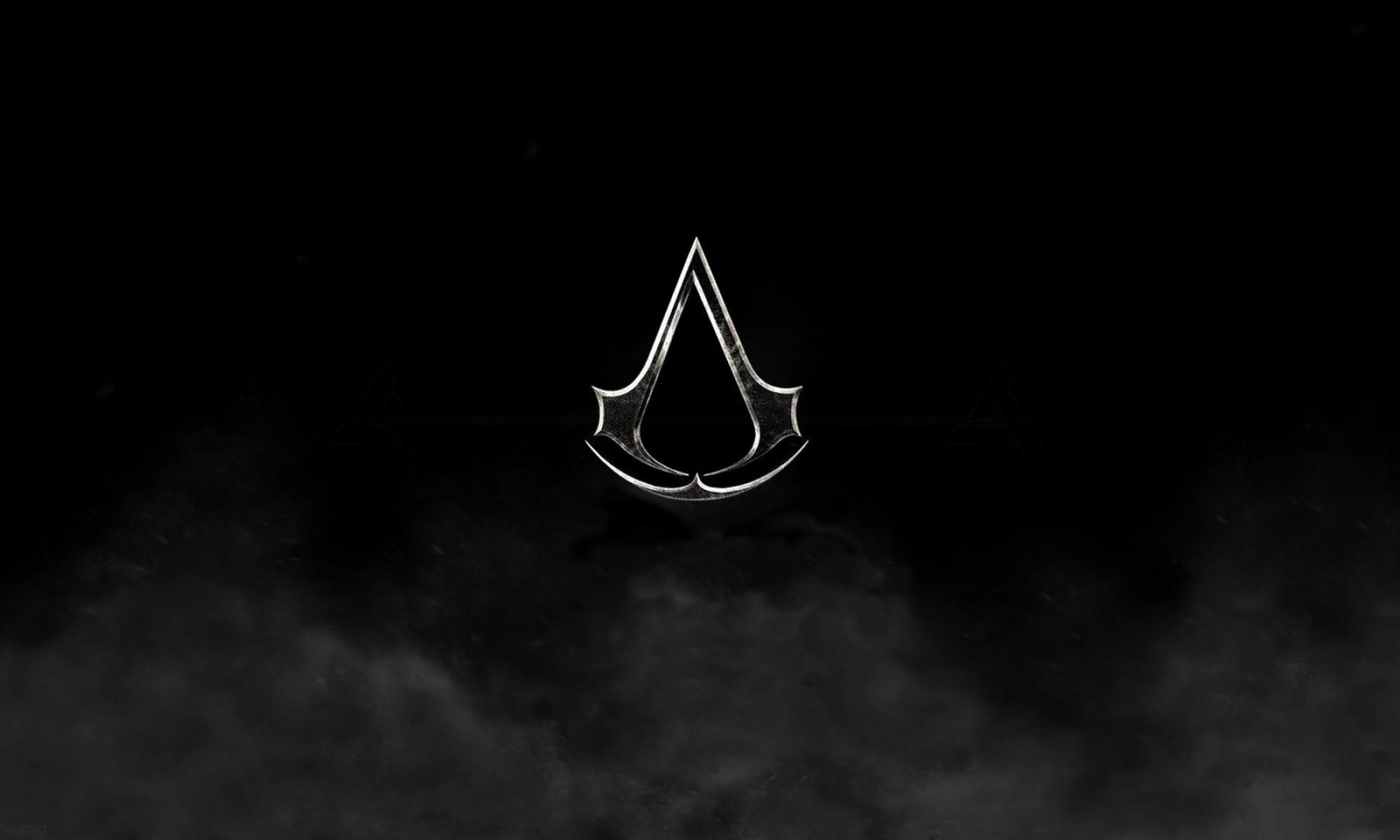# 下载nginx源码
wget http://nginx.org/download/nginx-1.18.0.tar.gz
# 下载nginx-rtmp模块
git clone https://github.com/arut/nginx-rtmp-module.git
# 安装一些以来
apt install gcc make openssl libssl-dev libpcre3 libpcre3-dev zlib1g-dev
# 解包nginx
tar -zxvf nginx-1.18.0.tar.gz
cd nginx-1.18.0/
./configure --prefix=/usr/local/nginx --add-module=../nginx-rtmp-module --with-http_ssl_module
make && make install
cp -r /root/nginx-rtmp-module/ /usr/local/nginx/nginx-rtmp-module
mkdir hls
vim /lib/systemd/system/nginx.service
[Unit]
Description=nginx - high performance web server
After=network.target remote-fs.target nss-lookup.target
[Service]
Type=forking
ExecStart=/usr/local/nginx/sbin/nginx -c /usr/local/nginx/conf/nginx.conf
ExecReload=/usr/local/nginx/sbin/nginx -s reload
ExecStop=/usr/local/nginx/sbin/nginx -s stop
[Install]
WantedBy=multi-user.targetsystemctl enable nginx.service
systemctl start nginx.service
systemctl status nginx.serviceserver {
listen 8080;
location /stat {
rtmp_stat all;
rtmp_stat_stylesheet stat.xsl;
}
location /stat.xsl {
root /usr/local/nginx/nginx-rtmp-module;
}
location /live {
types {
application/vnd.apple.mpegurl m3u8;
video/mp2t ts;
}
autoindex on;
expires -1;
alias /usr/local/nginx/hls;
add_header Cache-Control no-cache;
add_header 'Access-Control-Allow-Origin' '*';
add_header 'Access-Control-Allow-Credentials' 'true';
add_header 'Access-Control-Allow-Methods' 'GET, POST, OPTIONS';
add_header 'Access-Control-Allow-Headers' 'DNT,X-CustomHeader,Keep-Alive,User-Agent,X-Requested-With,If-Modified-Since,Cache-Control,Content-Type';
}
}
rtmp {
server {
listen 1935;
chunk_size 512;
application live {
live on;
hls on;
hls_path /usr/local/nginx/hls;
hls_fragment 3s;
hls_playlist_length 10s;
hls_continuous on;
hls_fragment_naming system;
hls_cleanup on;
hls_nested on;
record all;
record_path /root/smb/record;
record_unique on;
}
}
}