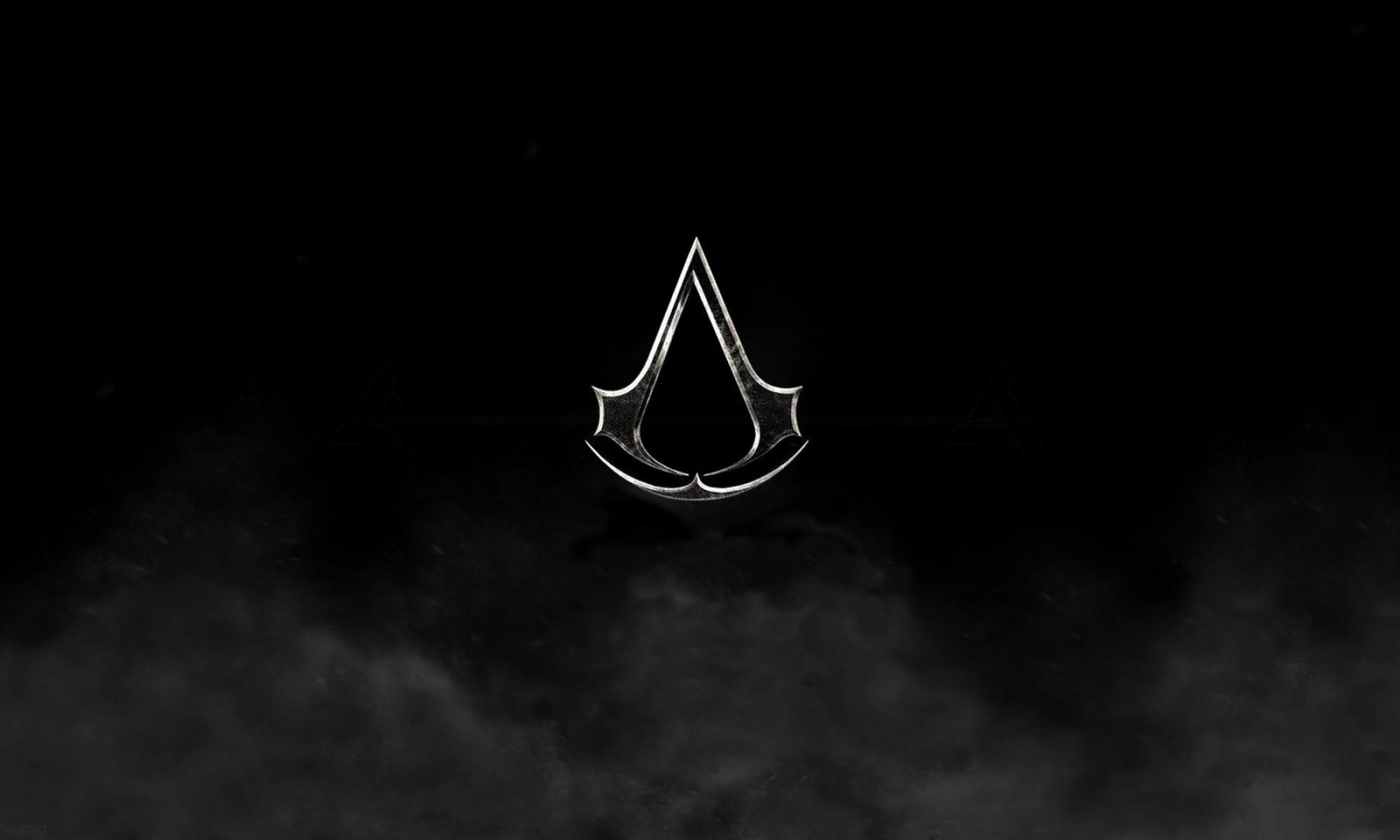本次使用家庭NAS服务器,IP与MAC绑定,分配其内网地址为192.168.1.88。
0x00 安装cpu-check来查看CPU是否支持虚拟化
sudo apt install cpu-checker
确认支持KVM技术
0x01 安装软件和依赖
sudo apt install qemu qemu-kvm libvirt-bin bridge-utils virt-manager
0x02 修改网络类型为桥接,请注意,这里要将原有的网卡连接删除或注释
修改/etc/network/interfaces
auto lo iface lo inet loopback # The primary network interface # auto enp3s0 # iface enp3s0 inet manual auto br0 iface br0 inet static address 192.168.1.88 gateway 192.168.1.1 netmask 255.255.255.0 dns-nameservers 192.168.1.1 bridge_ports enp3s0 bridge_stp off bridge_fd 0 bridge_maxwait 0 sudo service networking restart
0x03 创建磁盘镜像
qemu-img create -f raw ubuntu.raw 80G 或者 qemu-img create -f qcow2 ubuntu.qcow2 80G
关于这两种虚拟磁盘镜像格式,有一些区别。
0x04 创建启动描述文件 ubuntukvm.xml
<domain type='kvm'>
<name>ubuntukvm</name> //虚拟机名称
<memory>1048576</memory> //最大内存,单位k
<currentMemory>1048576</currentMemory> //可用内存,单位k
<vcpu>1</vcpu> //虚拟cpu个数
<os>
<type arch='x86_64' machine='pc'>hvm</type>
<boot dev='cdrom'/> //光盘启动
</os>
<features>
<acpi/>
<apic/>
<pae/>
</features>
<clock offset='localtime'/>
<on_poweroff>destroy</on_poweroff>
<on_reboot>restart</on_reboot>
<on_crash>destroy</on_crash>
<devices>
<emulator>/usr/bin/qemu-system-x86_64</emulator>
<interface type='bridge'>
<mac address='52:54:00:84:e9:e1'/>
<source bridge='br0'/>
<model type='rtl8139'/>
<address type='pci' domain='0x0000' bus='0x00' slot='0x03' function='0x0'/>
</interface>
<disk type='file' device='disk'>
<driver name='qemu' type='raw'/>
<source file='/home/disk/.kvm/image/ubuntu.raw'/>
<target dev='hda' bus='ide'/>
</disk>
<disk type='file' device='cdrom'>
<source file='/home/disk/iso/ubuntu-16.04.4-server-amd64.iso'/> //光盘镜像路径
<target dev='hdb' bus='ide'/>
</disk>
<input type='mouse' bus='ps2'/>
<graphics type='vnc' port='-1' listen = '0.0.0.0' keymap='en-us'/>
</devices>
</domain>
其中cdrom在安装完成镜像后需要删除。